101 Fabulous Freebies
The best things in life aren't just free--they're indispensable. Case in point: these outrageously useful downloads, sites, and services.
Dylan Tweney
From the May 2006 issue of PC World magazine
Posted Tuesday, March 28, 2006
 There's never been a better time to be a cheapskate. Free utilities? We've got 'em. Want a full-fledged image editor? A few gigabytes of mail storage? How about an entire office software suite? We can top that, easy. Take the whole earth and solar system. Free!
There's never been a better time to be a cheapskate. Free utilities? We've got 'em. Want a full-fledged image editor? A few gigabytes of mail storage? How about an entire office software suite? We can top that, easy. Take the whole earth and solar system. Free!
If you thought that the golden age of free stuff ended when the dot-com bubble burst, guess again. The past few years have seen an explosion of giveaways--both Web-based services and free software--that make the anemic home-page building apps and first-generation Web mail services of the late 1990s pale in comparison.
In part, we have the open-source movement to thank. Initially the province of uber-geeks only (think Linux), open-source projects have recently produced several outstanding consumer-oriented programs. The Mozilla project has spawned not only a terrific browser (Firefox) but also an e-mail client, an HTML editor, and more. Sun's OpenOffice.org suite has finally matured, with Microsoft Office-compatible programs that are fully the equal of their commercial competitors. And the list goes on.
The other developments putting smiles on the faces of the tightfisted are advertising-supported software and Web services. As online advertising gathers momentum, it no longer seems so silly to give away endless gigabytes of hard-disk storage and server bandwidth, as free video-hosting services like Putfile and Revver are doing. As a consumer, all you need is the willingness to put up with some banner ads while you watch the videos these services host. Revver is so confident in its ability to make money from ads that it's willing to share ad revenue with anyone who posts videos.
In the following pages, we uncover the best free software and services you can find. These are the real deal--no hobbled half-products or demos that time out after 30 days. To launch straight into this sweet stuff, check out our online directory, which links you to all the downloads, services, and Web sites. Read on, and load up.
Tune Up
Utilities and System Tools
 Foxit Reader For viewing PDF files, Foxit Reader beats Adobe Reader hands-down. This program requires no installation--just run the executable--and it launches in about 1 second. Plus, it includes some desirable tools that Adobe lacks, such as a "typewriter" that lets you edit any text in the PDF, not just in form fields.
Foxit Reader For viewing PDF files, Foxit Reader beats Adobe Reader hands-down. This program requires no installation--just run the executable--and it launches in about 1 second. Plus, it includes some desirable tools that Adobe lacks, such as a "typewriter" that lets you edit any text in the PDF, not just in form fields.
System Information for Windows Run the executable, and in a few seconds this little utility will tell you more than you could imagine about your computer's hardware, operating system, installed programs, and so on. What you do with that information is up to you--the tool doesn't offer diagnoses or advice.
PDF Creator This printer driver lets you create Adobe Acrobat files from any application, just by selecting Print from within that app and choosing PDF Creator as your printer. It offers a multitude of options for controlling the output, including the ability to password-protect PDF files to limit users' ability to print, copy, or modify the documents.
CCleaner Over time, your PC gets gunked up with old browser cache files, cookies, and other bits and pieces. CCleaner finds this digital detritus and zaps it.
Microsoft Tweak UI Control scores of hidden Windows XP settings, from determining what appears on your Start menu to specifying how users log on to your PC.
7-Zip It's just plain rude to send huge, uncompressed files. 7-Zip is a free utility that creates .zip compressed archives.
PuTTY If you need to connect to your Web server for maintenance, an SSH (Secure Shell) connection is safer than old-school Telnet, because the connection--including the part where you type your password--is encrypted. This SSH client will do the trick very neatly.
OmniFormat Want to convert BMPs to JPEGs? GIFs to PDFs? Word docs to TIF image files? As fast as you can copy files into a specified target folder, OmniFormat will turn them into the precise kind of file you want. Note: In order to use OmniFormat, you must install an ad-supported PDF creation utility, PDF995.
Find It
Online Search and Reference Services
 Google Desktop Harness the power of the Internet's most popular search engine on your own PC. Google Desktop indexes nearly every document on your hard drive and then includes those files in your Google searches. A sidebar displays information modules that you select, such as current news, updated items from recently visited sites, and local weather.
Google Desktop Harness the power of the Internet's most popular search engine on your own PC. Google Desktop indexes nearly every document on your hard drive and then includes those files in your Google searches. A sidebar displays information modules that you select, such as current news, updated items from recently visited sites, and local weather.
MSN Search Toolbar With Windows Desktop Search This search tool indexes your hard drive and then delivers search results through a Windows application rather than relying on a Web browser. Also, it searches the Web via MSN Search, and can index your Outlook and Outlook Express e-mail.
Copernic Desktop Search Like Google Desktop and the MSN Search Toolbar, Copernic lets you search local files as well as Outlook and Outlook Express e-mail. But it gives you more control over your searches--for instance, letting you specify messages from a certain sender.
Free Download Manager If you're continually downloading files, this Internet Explorer companion can help. It speeds up single-file downloads, resumes interrupted downloads, manages your bandwidth usage, and schedules multiple file downloads for specific times. You can even use it to grab every page from a Web site.
FlashGot For Firefox users, this browser plug-in simplifies downloading, allowing you to download multiple files efficiently. It requires a download manager, and integrates that program's features into right-click menus in Firefox.
Project Gutenberg Like to read? Project Gutenberg has been creating electronic versions of the classics for three decades, and its library currently contains the full text of more than 17,000 volumes. Read them online, or get your own free CD or DVD containing thousands of titles.
Wikipedia Anyone can contribute to this online encyclopedia, so take its articles with a grain of salt. But Wikipedia is a clearinghouse for general info on almost anything. And you can access it from a PDA via Wapedia.
Bartleby Like a reference library, Bartleby is home to several sources, including a dictionary, an encyclopedia, and various books of quotations. It offers audio pronunciations of words, a feature you have to pay for at other dictionary sites.
WordWeb This handy utility provides a dictionary and a thesaurus that work in any application on your computer. Simply highlight a word and press Ctrl-Alt-W (or click the taskbar icon) to get a definition, synonyms, and other information.
podAmigo podAmigo works with Podomatic, a Web service that helps you organize and download podcasts from all over the Web. You tell it what podcasts you want, and it creates daily "radio shows" for you--optionally mixing them with selections from your own music library.
Hyperwords This Firefox browser plug-in renders any text--on any Web page--clickable. Highlight a word or phrase, and a pop-up menu lets you submit the highlighted text to search engines, reference sites, online merchants, and more.
Roam Free
Collaboration and Remote-Access Tools
 LogMeIn LogMeIn simplifies checking your home PC from the road: Leave your home PC connected to the Web, sign on to a Web page, and the remote-access service shows your PC's screen in the browser. Then you control your PC from afar.
LogMeIn LogMeIn simplifies checking your home PC from the road: Leave your home PC connected to the Web, sign on to a Web page, and the remote-access service shows your PC's screen in the browser. Then you control your PC from afar.
GetByMail The free version of LogMeIn won't allow you to transfer files. For that, use GetByMail. Once you've installed the utility, you can use your e-mail account to send and receive files.
Backpack With this easy-to-use Web application, you or your group can create shared Web pages. Pages may include to-do lists, notes, pictures, and more.
FreeConference.com Interested in hosting a 3-hour conference call with up to a hundred participants? You can set up calls via this Web site, and people join by calling a number that FreeConference.com specifies. These calls are rarely local, so use your cell phone (if it offers free long distance) to keep this service truly free.
PBwiki Wondering about wikis? PBwiki is a great introduction to these collaboratively created Web sites. You can launch a new, password-protected wiki in just moments. The free version has ads, and gives you only 10MB of storage.
ITeamwork This Web service helps groups keep track of complicated projects. After creating a project, you can add and assign tasks, and mark them complete. iTeamwork enables you to see at a glance what still needs to be done and by whom.
WriteBoard For collaborative editing, you can't beat WriteBoard. It lets you create, edit, and share documents with others--directly in your browser. You can even compare versions to see changes.
Groove Virtual Office Groove simplifies collaboration by letting you create shared workspaces where you and others can work on documents together, discuss plans, and more. After 60 days, the trial version of Groove loses some features, such as file synchronization--but its core collaboration features remain usable.
Netomat This social networking service permits you to share information via a PC or cell phone. Create a "hub" based on an RSS feed or your own content, and invite some friends; whenever the hub receives new photos or other content, the update gets beamed to every member of the group via SMS or via the Netomat Hub application, which runs on their computers or compatible cell phones.
Get to Work
Business and Productivity Tools
 Firefox Still using Internet Explorer? It's time you started using Firefox for most of your Web browsing--it's a faster, more secure, and more flexible Web browser.
Firefox Still using Internet Explorer? It's time you started using Firefox for most of your Web browsing--it's a faster, more secure, and more flexible Web browser.
OpenOffice.org Though it's a full-fledged, Microsoft Office-compatible word processor, spreadsheet, presentation package, and database, OpenOffice.org won't cost you one thin dime. It's solid enough (and sufficiently compatible with Office documents) that you may never have to invest in an office suite again.
ThinkFree Online Beta This office software, which runs in your browser, lets you edit Microsoft Office-compatible documents, spreadsheets, and presentations from any Internet-connected system. The programs are slow to load but work beautifully once they're running.
AbiWord If all you need is a word processor, try AbiWord, a lightweight and full-featured word processor that is compatible with Microsoft Word documents. It looks and feels a lot like Word, too.
Pegasus Mail A longtime favorite among e-mail power users, Pegasus takes a little getting used to--due to its many options and unconventional interface--but it provides a huge amount of control over your mail, including mail merges and a greater range of flexible filtering options than any other free e-mail client offers.
Thunderbird You may not care for Thunderbird's simple look, but its tight security and robust stability make it the top choice for managing e-mail on your PC.
Steganos LockNote Need to keep a secret? LockNote is a simple notepad with strong encryption. You set a password, and once you close the file, you won't be able to see the text (which is stored inside the Lock-Note executable file) without entering the password. And neither will anyone else.
Alleycode Here's a simple HTML editor for people who are comfortable with code but want some support for creating Cascading Style Sheets (CSS). Alleycode is not for novices, but it's efficient if you know your way around a Web page and need to do some quick editing.
Nvu Don't know much about HTML? Try Nvu, a sophisticated Web page editor that doesn't require any understanding of the underlying tags. What you see in Nvu is close to what you'll see in a browser.
SeaMonkey Mozilla.org's e-mail and browser programs have found new life in this suite of Internet tools, which includes a chat client and a capable HTML editor, and lets you sync your address book to a Palm device (see review).
Keep in Touch
Communications tools and services
 Trillian Basic If you use AIM, ICQ, IRC, MSN Messenger, and/or Yahoo Messenger, ditch your proprietary clients and get Trillian Basic instead. Its clean, ad-free interface is a breath of fresh air.
Trillian Basic If you use AIM, ICQ, IRC, MSN Messenger, and/or Yahoo Messenger, ditch your proprietary clients and get Trillian Basic instead. Its clean, ad-free interface is a breath of fresh air.
EFax If you don't mind having your fax number in an area code other than your own, eFax is a big improvement on the fax machine that sits on your desk turning perfectly good paper into printed junk mail. You can receive faxes free of charge, viewing or printing them via the service's eFax Messenger software.
QNext This universal instant messenger service includes robust music-sharing and photo-sharing features. It's overkill for just chatting on AIM--but for sharing tunes and snaps, QNext is a kick.
SightSpeed For live video calls, it's hard to beat SightSpeed, which is simple to set up, neatly synchronizes lip movements and audio, and provides easy in-call controls. The free version permits unlimited one-to-one video calling.
Skype People who like to gab on the phone may like Skype, which has been offering free PC-to-PC voice calls (with text chat and file transfer capabilities) since 2003. It's easy to set up and has a huge user community. The current version makes video chat available. But Skype-to-telephone or telephone-to-Skype calls cost you money.
Festoon Beta This clever add-on for Skype and Google Talk lets users of these two services call each other. It gives video chat capabilities to Google Talk. And it includes a number of trippy visual effects for spicing up your video calls--by placing your face in the middle of a daisy, for instance.
Nail It Down
Calendars and Organizers
 Yahoo Calendar If you don't object to an occasional ad appearing next to your appointment book, Yahoo's calendar is one of the best available online. Its Time Guides let you easily insert holidays, local weather reports, and events from Yahoo Groups into your calendar; and optional software syncs your calendar with Outlook, Outlook Express, and Palm PDAs.
Yahoo Calendar If you don't object to an occasional ad appearing next to your appointment book, Yahoo's calendar is one of the best available online. Its Time Guides let you easily insert holidays, local weather reports, and events from Yahoo Groups into your calendar; and optional software syncs your calendar with Outlook, Outlook Express, and Palm PDAs.
Ta-Da List This straightforward to-do list manager lets you create lists, reorder items, and check them off when completed--from the comfort of your browser.
Palm Desktop Designed to sync with the company's PDAs, Palm Desktop is a remarkably well done calendar and address book application for Windows. Even if you don't own a PDA, you might like using this organizer anyway, to help keep your life in order. It's free for anyone, not just for Palm customers.
Yahoo Widgets Formerly known as Konfabulator, this application puts "widgets" on your desktop that provide information such as stock tickers, weather reports, and photos; alternatively, they can provide services, like running search engine queries or storing notes. Choose from thousands of widgets, or as many as your desktop can bear.
Del.icio.us Forget browser bookmarks--Del.icio.us can keep track of your favorite sites much more easily, and from any PC online. When you post an item to Del.icio.us, you add keywords; afterward, you can search for items that you or other users have tagged with these words, making this site a handy search tool, too.
EssentialPIM Free EssentialPIM combines a calendar, a contact manager, a to-do list, and a notes manager. Its EPIM Today view displays your day at a glance, and import and export tools enable you to share information with other organizers.
SyncNotes This is a sticky-note application that runs on your computer--and it features an online account that you can use to view and edit your notes from any Web or WAP browser.
FreeMind Psychologists say that an effective way to take notes is to put them in a "mind map"--a free-form tree structure that mimics the way your brain works. FreeMind does exactly that. It acts like an outliner--except that, instead of working with headings and subheadings, you create nodes and subnodes that branch from a central point. Each node can contain text, pictures, special icons, or colorful formatting. FreeMind is useful for taking notes in class, outlining books, or even planning a route to world domination.
Furl Like Del.icio.us, Furl lets you save your favorite Web pages in an online account that you can access from any computer. However, Furl lets you save the entire page--so even if the site becomes inaccessible later, you still have a copy.
Share It
File Sharing and Storage Services
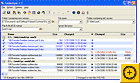 FolderSync USB keys are great for shuttling files around, but how do you ensure that you have the most recent versions of your files? Easy: You use FolderSync to sync files between any two folders.
FolderSync USB keys are great for shuttling files around, but how do you ensure that you have the most recent versions of your files? Easy: You use FolderSync to sync files between any two folders.
BeInSync If carrying a USB key is too much trouble, use BeInSync to ensure that you always have access to your most critical files. It keeps folders, IE favorites, and Outlook e-mail and contacts automatically (and virtually instantly) synchronized between up to five PCs. You can share files with other people, too.
FolderShare Like BeInSync, FolderShare keeps data files synchronized between multiple computers. It won't sync Outlook data, but it does have an OS X version, so you can use it to sync between PCs and Macs. Note: Microsoft has acquired FolderShare's maker (also called FolderShare). A Microsoft representative says that the program will remain free.
Flickr This popular photo-sharing service makes uploading pics, sharing them with others, or posting them to your Weblog a breeze. If you upload full-size images, though, you'll quickly burn through the paltry 20MB monthly upload limit.
Kodak EasyShare Gallery Sure, Kodak wants you to upload photos so you'll be tempted to buy prints from its site. (And it'll delete your galleries if you don't order anything for a year.) But this site's usability, mobile-phone access options, and lack of upload restrictions make it our top pick for photo sharing. The photo prints look attractive, too. Tip: A 15-cent order--okay, $1.65 with tax and shipping--is all it takes to keep your galleries alive.
Yahoo Briefcase Its interface is almost starkly simple--which is why we like Yahoo Briefcase. It's one of the easiest ways we know of to store and share files (up to 30MB of them) online.
 BitTorrent You may have heard that some folks use BitTorrent to trade copyrighted music and movies. But it's useful for downloading legitimate content quickly or for sharing your own (though creating "torrents," or files you want to share, is quite a bit trickier than downloading them).
BitTorrent You may have heard that some folks use BitTorrent to trade copyrighted music and movies. But it's useful for downloading legitimate content quickly or for sharing your own (though creating "torrents," or files you want to share, is quite a bit trickier than downloading them).
Avvenu Like many file sharing services, this one lets you access your files in a Web browser. What's unique about Avvenu is that it lets you browse files and view thumbnails of images from a cell phone or PDA, too. No need to upload files to a server--the files stay on your desktop.
Lock It Up
Security and Antivirus Tools
 Spybot Search & Destroy Spyware: It can slow your system, monitor where you surf, and even make your browser malfunction. Though no tool is a cure-all, Spybot is a powerful antidote to many ills. In addition to finding and deleting spyware, Spybot can continuously monitor your system for changes, giving you an opportunity to permit or disallow critical Registry modifications before they happen.
Spybot Search & Destroy Spyware: It can slow your system, monitor where you surf, and even make your browser malfunction. Though no tool is a cure-all, Spybot is a powerful antidote to many ills. In addition to finding and deleting spyware, Spybot can continuously monitor your system for changes, giving you an opportunity to permit or disallow critical Registry modifications before they happen.
Lavasoft Ad-Aware SE Personal Another reliable tool, Ad-Aware scans your PC for spyware, uncovering digital snoops that lurk in memory or on your hard drive. The free version performs on-demand scans only, not continuous monitoring. But Ad-Aware catches some programs that Spybot misses (and vice versa).
Microsoft Windows Defender Yes, you do need another antispyware app. Though this beta software (formerly known as Microsoft Windows AntiSpyware) expires on December 31, 2006, it's worth downloading. Microsoft's tool catches spyware that other programs don't--including the dangerous rootkit carried by some Sony music CDs that were released last year.
 All-in-One Secretmaker If you must use Internet Explorer, the least you can do is plug its security holes. All-in-One Secretmaker can help. It blocks banner ads and pop-ups, filters spam, and offers a collection of utilities for cleaning up and securing your system.
All-in-One Secretmaker If you must use Internet Explorer, the least you can do is plug its security holes. All-in-One Secretmaker can help. It blocks banner ads and pop-ups, filters spam, and offers a collection of utilities for cleaning up and securing your system.
ZoneAlarm This firewall keeps watch over inbound and outbound Internet connections, helping avert attacks by hackers and spyware programs. It offers greater control and is easier to use than Windows XP's built-in firewall. Make sure that you download the basic firewall, which is free for personal and nonprofit use, instead of the trial version of ZoneAlarm Pro.
Anonymizer This company hosts a free anonymous browsing service at its home page. Enter a URL, and Anonymizer displays the page you want--without revealing your IP address, your cookies, or any other information to the sites you surf.
GRC Shields Up Think your PC is secure? Visit programming guru Steve Gibson's site to be sure. Shields Up is a convenient browser-based tool that checks for common vulnerabilities, such as open ports and hackable file-sharing services.
Trend Micro HouseCall If installing antivirus and antispyware programs isn't an option, do yourself a favor and visit this site regularly. Trend Micro's software runs in your browser to scan for and eliminate malware on your computer.
AirDefense Personal Lite You should never lose sight of the security risks involved in using Wi-Fi. This simple program alerts you whenever you connect to an insecure wireless network or to a hotspot that you haven't designated as safe.
Avast Home Edition This easy-to-use antivirus scanner is free for noncommercial or home use. Unlike online scanners, it can perform a boot-time virus scan (the most effective way to catch viruses) and will continually monitor your system for threats. Avast is free, but you must register at the company's Web site to use the program beyond its 90-day trial period.
Kick Back
Entertainment Software and Services
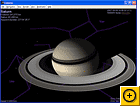 Google Picasa Forget the clunky image gallery software you got with your digital camera. There's no easier way to organize, touch up, and share photos than Picasa.
Google Picasa Forget the clunky image gallery software you got with your digital camera. There's no easier way to organize, touch up, and share photos than Picasa.
Irfanview For basic image editing, file format conversions, and the like, simple-to-use Irfanview is your best bet. It installs quickly, doesn't take up much room on your hard disk, and supports a huge variety of image file formats.
The GIMP If you can't afford to spend hundreds of dollars on Photoshop but still need sophisticated image-editing software, consider the GNU Image Manipulation Program, aka the GIMP. It features an arsenal of image tools for retouching, layer-based composition, and more.
 Pandora Don't play the same song until you're sick of it. Enter the name of an artist or song you like, and Pandora will create a custom "radio station" for you that plays similar music, right in your browser. This service makes surprisingly good choices, and it uses your feedback to refine them further. And if you get tired of one station, you can just create a new one.
Pandora Don't play the same song until you're sick of it. Enter the name of an artist or song you like, and Pandora will create a custom "radio station" for you that plays similar music, right in your browser. This service makes surprisingly good choices, and it uses your feedback to refine them further. And if you get tired of one station, you can just create a new one.
ITunes We don't call iTunes a slick music player just because it works with our beloved iPods. Its user-friendliness redefined the market, and it's still the easiest-to-use audio player and CD ripper going.
Kristal Audio Engine Need to record a demo tape of your garage band? Kristal is your mixing deck. But you'll need some audio engineering expertise to make the most of this sophisticated audio mixing and sequencing platform.
Audacity This simple sound-file editor can import audio files in a variety of formats and can export them as .wav, MP3, or Ogg Vorbis files. It's a snap to use.
Google Earth Turn the globe into your plaything. Like some cybernetic angel, you spin the Earth, tilt it, turn it upside down, or zoom in to take a closer look at almost anything: New York City, the Grand Canyon, or your own house.
Celestia When the world seems too small after all, launch Celestia. You can zoom through the solar system--and beyond--for real-time or accelerated views of planets, moons, comets, stars, and even the Hubble space telescope. Heavenly.
The New Faces of Web-Based E-Mail
 A few years ago, you'd have found little to differentiate one Web-based e-mail service from another. How times change. These days you'll see big contrasts.
A few years ago, you'd have found little to differentiate one Web-based e-mail service from another. How times change. These days you'll see big contrasts.
 The best of today's services, Gmail, behaves more like a Windows application than like a Web mail service. What's more, Gmail can be a huge time-saver. Instead of making you sift through your sent messages and your inbox to reconstruct an e-mail exchange, Gmail's interface presents every message in a thread--the ones you wrote on a given topic as well as those you received--in a single stack.
The best of today's services, Gmail, behaves more like a Windows application than like a Web mail service. What's more, Gmail can be a huge time-saver. Instead of making you sift through your sent messages and your inbox to reconstruct an e-mail exchange, Gmail's interface presents every message in a thread--the ones you wrote on a given topic as well as those you received--in a single stack.
Gmail permits you to export and import contacts, and it allows you to set the reply-to address to something other than your gmail.com address--features that most free Web mail providers don't have. It also gives you POP3 access (so you can download messages to a Windows mail program), another rarity. And Gmail's 2.5GB of mail storage far outstrips other services' limits. These items make Gmail a fine replacement for your ISP's mail server: Use its Web interface when you're on the road, and a desktop program at home.
The traditional, forms-based Web interface of Yahoo Mail is quick and easy to use, and the service provides 1GB of mail storage. Yahoo's synchronization utility lets you sync your Yahoo Mail address book with Outlook, Outlook Express, or a Palm device. We also tested a beta of Yahoo Mail's upcoming Ajax-based interface. This promising three-pane approach includes browser-like tabbed windows, an RSS reader, and the ability to search through attachments as well as through messages.
MSN Hotmail offers a respectable 250MB of storage to United States residents (others get 25MB). It has a Windows-like look, but the tiny buttons make the interface awkward, and the address book is limited to 650 entries. Its successor, Microsoft's Ajax-based Windows Live Mail (now in beta) is an Outlook-like application--or an Outlook Express--like one, if you select that view--offering drag-and-drop convenience.
AIM Mail supplies 2GB of storage and integration with AOL Instant Messenger, so it can be good for IM addicts who want a generous Web mail account. But its large, animated ads are distracting--and screens can be slow to load. Netscape Webmail, with 250MB of storage, features large, easy-to-click buttons. On the downside, its address book lacks the capability to import contacts, and its help files aren't searchable.
Blogging Tools for Everyone
 Blogging has come a long way since the medium burst on the scene in 1999. Weblogs aren't merely vehicles for personal expression; many of them frequently break news, shape public opinion, and serve as lively channels for discussion.
Blogging has come a long way since the medium burst on the scene in 1999. Weblogs aren't merely vehicles for personal expression; many of them frequently break news, shape public opinion, and serve as lively channels for discussion.
You don't need to shell out money to start a blog when such outstanding free options abound. These free blog services can get you started, usually in less than 10 minutes.
 Our favorite service is Blogger. The first major free blogging tool (launched in 1999), Blogger stays ahead of the game by remaining incredibly convenient to use and by offering a rich complement of features. If you have a Web server, you can use Blogger to publish your Weblog via FTP. But we like the easy way: hosting the blog on Blogspot. In about 5 minutes, we were able to create a blog, pick an appealing design, and start posting. Uploading images is a simple process, and the service supplies a generous 300MB of photo storage.
Our favorite service is Blogger. The first major free blogging tool (launched in 1999), Blogger stays ahead of the game by remaining incredibly convenient to use and by offering a rich complement of features. If you have a Web server, you can use Blogger to publish your Weblog via FTP. But we like the easy way: hosting the blog on Blogspot. In about 5 minutes, we were able to create a blog, pick an appealing design, and start posting. Uploading images is a simple process, and the service supplies a generous 300MB of photo storage.
Blogger is especially friendly to mobile bloggers. Can't get access to a computer easily? Send a picture or a text message from your phone to a special SMS address, and up it goes. Blogger's Audioblogger service even offers voice blogging: Just call a special number, enter a code, and say your piece. Blogger converts the sound of your voice (up to 5 minutes' worth) into an audio file and posts it for all to hear.
Another excellent choice is WordPress.com, a hosted service built on popular open-source blogging tool WordPress. WordPress.com doesn't support remote blogging, but it does have a clean, responsive interface that makes creating and editing posts easy, and it lets you upload 25MB of images. The site offers an appealing array of preformatted templates; but unlike Blogger, Wordpress.com won't let you edit the template code--you're stuck with its options.
The three other blogging services we reviewed are better suited for personal blogs than for professional ones. Aimed at a young audience, LiveJournal, MySpace, and Xanga Classic include features for easily creating lists of friends and then seeing those friends' posts. LiveJournal has plenty of customizable options, and it carries no advertising. MySpace, on the other hand, is rife with ads--but it lets you store an unlimited number of small images, and uploading music and image files is easy. Finally, Xanga Classic has lots of (often garish) blog-formatting templates, but it has advertisements, too, albeit more muted ones than on MySpace. Xanga offers 200MB of image storage and can be a good way to stay in touch with friends--but the smaller community means your friends are more likely to be on LiveJournal or MySpace.
Delivered: The News You Want
 If you still take a hunter/gatherer approach to finding news--visiting one Web site after another--it's time to join the modern world. RSS news-feed readers are a far faster and easier way to stay abreast of the news you care about. An RSS reader downloads specially formatted XML files from the Web sites you're interested in and then displays all their news to you in one place--no more browsing from site to site.
If you still take a hunter/gatherer approach to finding news--visiting one Web site after another--it's time to join the modern world. RSS news-feed readers are a far faster and easier way to stay abreast of the news you care about. An RSS reader downloads specially formatted XML files from the Web sites you're interested in and then displays all their news to you in one place--no more browsing from site to site.
 Software-based news readers are generally the fastest, and it's hard to beat Abilon. This powerful, speedy reader offers you a choice of views: You can opt for a three-pane view with feeds on the left, headlines in the middle, and articles on the right; or you can switch to a two-column view. It has a built-in tabbed browser, too. One tool lets you quickly and easily post items to your Blogger, LiveJournal, or Movable Type blog. And finally, Abilon speedily imports and exports OPML (Outline Processor Markup Language) files, which are crucial for transferring your list of subscriptions to another news reader. Caveat: As of press time, Abilon's parent site (www.abilon.org) was down; this handy piece of freeware may be an orphan.
Software-based news readers are generally the fastest, and it's hard to beat Abilon. This powerful, speedy reader offers you a choice of views: You can opt for a three-pane view with feeds on the left, headlines in the middle, and articles on the right; or you can switch to a two-column view. It has a built-in tabbed browser, too. One tool lets you quickly and easily post items to your Blogger, LiveJournal, or Movable Type blog. And finally, Abilon speedily imports and exports OPML (Outline Processor Markup Language) files, which are crucial for transferring your list of subscriptions to another news reader. Caveat: As of press time, Abilon's parent site (www.abilon.org) was down; this handy piece of freeware may be an orphan.
Other fine choices in PC-based news readers include RssReader and Feedreader. While not as elegant as Abilon, both display your feeds simply and cleanly. With RssReader, you have the advantage of viewing all the stories from a feed or group of feeds in a single, tall, scrolling window; Feedreader, by contrast, displays the content from only one story at a time. However, Feedreader's keyboard shortcuts are more flexible. Both programs import large OPML files slowly.
If you use more than one PC, a Web-based feed reader may be a better selection. By far the best choice in this category is Bloglines. This site uses frames, so you see a list of your subscribed feeds on the left pane while you read the latest articles from each feed on the right. Shortcut keys help you speed through the news, article by article or feed by feed. Bloglines also supports the import and export of OPML files.
Another popular Web-based reader is NewsGator, which shows feeds in a clean, readable display. Unlike Bloglines, it doesn't use frames, so as you scroll down the list of articles, you lose the navigation controls that let you skip from feed to feed--pretty annoying. Also, NewsGator can import OPML files but it won't export them, so you can't transfer your feeds to another reader if you decide NewsGator's not your pet.
A Virtual Home for Your Films
 You put a lot of effort into your home movies: recording them, and then editing them down to tight, 1-minute shows. To share these movies, you could burn them onto DVDs and mail them to your friends--but there's an easier way. Several hosting services let you upload your videos and then share them--with your friends or with the entire world--via the Web.
You put a lot of effort into your home movies: recording them, and then editing them down to tight, 1-minute shows. To share these movies, you could burn them onto DVDs and mail them to your friends--but there's an easier way. Several hosting services let you upload your videos and then share them--with your friends or with the entire world--via the Web.
One of our favorites is Revver, a relative newcomer. Like the other services here, Revver sells ads that appear with your videos--but unlike the others, Revver shares 50 percent of the ad revenue with you. To facilitate this, you have to enter a bit more information than on other sites. An optional utility, Revver Uploader, simplifies uploading files over 10MB. Revver does not limit the size or quantity of files you can upload.
 The service's playback interface is simple and reliable. Even if you didn't set up your videos as streaming files, Revver streams the video on playback.You are free to download Revver videos, since they have ads embedded in them, and you can republish them anywhere on the Internet. (Finding the download link is a bit of a challenge, though: You go to the detail page for a video, scroll down to the base of the page, and at the bottom of the yellow box labeled "Grab this video" you'll see a link that says "Download Entire Video.")
The service's playback interface is simple and reliable. Even if you didn't set up your videos as streaming files, Revver streams the video on playback.You are free to download Revver videos, since they have ads embedded in them, and you can republish them anywhere on the Internet. (Finding the download link is a bit of a challenge, though: You go to the detail page for a video, scroll down to the base of the page, and at the bottom of the yellow box labeled "Grab this video" you'll see a link that says "Download Entire Video.")
Comparatively basic, Putfile doesn't automatically stream video (you may have to download a whole file before you can view it), but it works reliably and well. You can upload as many video or audio files as you like under 25MB (2MB for still images). A handy drop-down box lets you select the size of the video. Putfile doesn't support keyword tagging, so videos can be hard to find later.
Vimeo may be the easiest service to use. You can upload 20MB of video files per week. Videos are not streamed on playback, but a link lets you save files locally.
Want to share lots of big files in addition to videos? Try Streamload Mediamax, a storage site that gives you 25GB of free online storage and permits file uploads up to 25MB. (You're limited to 500MB of downloads per month.) The browser-based upload tool is simple and elegant.
For watching videos, Mediamax has a promising-looking frame-by-frame view that enables you to look at selected stills. However, many of the frames looked black in our tests, and the service's in-browser playback didn't function either. Fortunately, Mediamax lets you download the original video files so you can play them back locally.
The lengthy approval process of Google Video may not appeal to amateurs, but the service reaches a large audience.
Software Lexicon: Software Lexicon
How do you know whether the software you're downloading is truly free? And what does "free" mean exactly, anyway? Here's a quick guide to the terminology of free and almost-free software.
adware Advertising-supported software or Web services. Often (but not always), a paid alternative lets you remove the ads.
freeware Programs that you can download, install, and run without charge or limitation of any kind. Freeware may be from a company or an individual, who may or may not provide support.
malware or badware Malicious software--often installed surreptitiously alongside seemingly legitimate free programs--that can slow down your computer, insert extra ads into Web pages, and spy on your online activities.
open source Software that is free to run--and for which the source code is available, so you can modify the software (if you're a programmer). Most open-source software is supported by volunteers, if at all.
shareware Software that is free to run for a limited time, after which you're asked to pay a fee. Shareware may "nag" you to register (and pay) after the trial period is done, but should remain fully functional.
trialware or demoware Software that you can run for a limited time, after which it stops working unless you purchase the full version. In some cases the demo may continue to function but loses certain features after the demo period. We've included a few demos in this roundup, but only if they remain substantially useful without purchase.
101 Fabulous Freebies (Alphabetically)
| 7-Zip | Create ZIP compressed archives for free with this handy utility. |
| Abilon | This powerful, speedy RSS reader offers a choice of views, and features a built-in tabbed browser. |
| AbiWord | This lightweight, full-featured word processor is compatible with Microsoft Word documents and also runs on Linux and Macs. |
| AIM Mail | AIM mail offers 2GB of storage and integration with AOL Instant Messenger. |
| AirDefense Personal Lite | This simple program alerts you whenever you connect to an insecure network or to a hotspot you haven't previously marked as safe. |
| Alleycode | A simple HTML editor for people who are comfortable with code and need to do some quick editing. |
| All-in-One Secretmaker | All-in-One Secretmaker blocks banner ads and pop-ups, filters spam, and offers an array of utilities for cleaning up and securing your system. |
| Anonymizer | This anonymous browsing service will display Web pages without revealing any information to the sites you visit. |
| Audacity | All-purpose audio editor lets you record, play, and edit digital files. |
| Avast Home Edition | This antivirus scanner can do a boot-time virus scan (which can catch more viruses than scanning once Windows is running) and will continually monitor your system for threats. |
| Avvenu | This free remote-access and file-sharing service lets you and your colleagues get to files on an Avvenu-enabled computer from another computer, Web-enabled phone, or PDA. |
| Backpack | Create Web pages--with to-do lists, notes, pictures, and more--that you can share with a group. |
| Bartleby | This online reference library offers a host of features, including a dictionary, thesaurus, and various books of quotations. |
| BeInSync | Make sure you have access to your critical files and folders with this remote-access tool. |
| BitTorrent | BitTorrent is useful for downloading legitimate content quickly or for sharing your own files. |
| Blogger | This blogging service remains incredibly simple to use, but offers a rich complement of features. |
| Bloglines | This Web-based RSS reader lets you access your news from multiple PCs. |
| CCleaner | Finds and zaps useless files--including cache files and old Registry entries--that may be slowing down your PC. |
| Celestia | Zoom through the solar system with Celestia, which offers real-time views of planets, moons, comets, stars, and more. |
| Copernic Desktop Search | Copernic lets you search local files as well as Outlook and Outlook Express e-mail. |
| Del.icio.us | Forget bookmarks--this service keeps track of your favorite sites, and much more, from any Internet-connected PC. |
| eFax Messenger | You can receive faxes on your PC with eFax, viewing or printing them via the eFax Messenger software. |
| EssentialPIM Free | EssentialPIM combines a calendar, contact manager, to-do list, and notes manager in a single program. |
| Feedreader | This free Windows utility displays your news feeds, and includes flexible keyboard shortcuts. |
| Festoon Beta | This add-on for Skype and Google Talk lets users of these two services make calls to each other, and brings video chat capabilities to Google Talk. |
| Firefox | Still using Internet Explorer? It's time you made the switch to Firefox--a more secure, faster, and more flexible Web browser. |
| FlashGot | This Firefox plug-in simplifies downloading, allowing you to grab every page from a Web site or download multiple files efficiently. |
| Flickr | Easily upload, share, and post pictures with this popular service. |
| FolderShare (Mac) |
|
| FolderShare (Windows) | Automatically sync files and folders between multiple computers and easily share data with colleagues and friends. |
| FolderSync | Keep your USB drive and your hard drive on the same page with this synchronization utility. |
| FoxIt Reader | For viewing PDF files, FoxIt Reader beats Adobe Reader hands-down--and it's got some tools Adobe lacks. |
| Free Download Manager | This companion to Internet Explorer can speed up single-file downloads, resume interrupted downloads, manage bandwidth usage, or schedule multiple file downloads for specific times. |
| FreeConference.com | Set up and host conference calls with this free Web service. |
| FreeMind | FreeMind allows you to compile your notes in a "mind map"--a free-form tree structure that mimics the way your brain works. |
| Furl | Save your favorite Web pages in an online account that you can access from any computer. |
| GetByMail | Don't pay for a pricey remote-access app--GetByMail offers access to your office computer through your e-mail account. |
| Gmail | Google's e-mail service feels more like a Windows application than a Web mail service. |
| Google Desktop | Google Desktop extends the power of the Web's most popular search engine to your desktop by indexing nearly every document on your hard drive. |
| Google Earth | Spin the earth, tilt it, and zoom in to objects as tiny as one building. |
| Google Picasa | Picasa offers a simple--and free--way to organize, touch up, and share your photos. |
| Google Video | Google's service is well suited for commercially oriented video producers looking for a large audience for their work. |
| GRC Shields Up | This browser-based tool checks your PC for common vulnerabilities, such as open ports. |
| Groove Virtual Office | Bring your far-flung coworkers together with this file-sharing and collaboration tool. |
| Hyperwords | This Firefox browser plug-in makes any text on any Web page clickable. |
| Irfanview | This lean, mean graphics utility offers basic image editing and file format conversions. |
| iTeamwork | This Web-based project management service helps groups keep track of complicated projects. |
| iTunes | Apple's media player is a joy to use even if you never buy a 99-cent song. |
| Kodak EasyShare Gallery | This site's usability, mobile-phone access options, and lack of upload restrictions make it our top pick for photo sharing. |
| Kristal Audio Engine | This sophisticated audio mixing and sequencing platform offers features found in much pricier apps. |
| Lavasoft Ad-Aware SE Personal | Ad-Aware scans your PC for spyware, making sure that no digital snoops are lurking in memory or on your hard drive. |
| LiveJournal | LiveJournal offers plenty of customizable options for your blog, and carries no advertising. |
| LogMeIn | This remote access service lets you control your PC from afar, via a Web browser. |
| Microsoft Tweak UI | Take control of hidden Windows XP settings, from determining what appears on your Start menu to specifying how users log on to your computer, with this extra set of tools created by Microsoft developers. |
| Microsoft Windows Defender (formerly AntiSpyware Beta) | Microsoft's antispyware app catches spyware that other programs don't--including the dangerous "rootkit" Trojan horse that some Sony music CDs carry. |
| MSN Hotmail | MSN Hotmail offers a respectable 250MB of storage and a familiar, Windows-like look. |
| MSN Search Toolbar With Windows Desktop Search | This search tool indexes your hard drive and provides search results through a Windows application, rather than a browser. |
| MySpace | MySpace lets you store an unlimited number of small images, and makes uploading music and images easy. |
| Netomat | This social networking service allows you to create, access, and share content on the Web or a phone. |
| Netscape Webmail | Netscape Webmail offers 250MB of storage and features large, easy-to-click buttons. |
| NewsGator | NewsGator displays your RSS feeds in a clean, readable display. |
| Nvu | This sophisticated Web page editor doesn't require any understanding of the underlying tags. |
| OmniFormat | Convert BMPs to JPEGs, GIFs to PDFs, Word documents to TIF image files, and more with this free document conversion utility. |
| OpenOffice.org | This full-fledged, Microsoft Office-compatible office suite offers a word processor, spreadsheet, presentation package, and database--and it doesn't cost one thin dime. |
| Palm Desktop | This remarkably well-designed calendar and address book application will appeal to users who don't even have a PDA. |
| Pandora | Enter the name of an artist or song that you like and Pandora creates a custom "radio station" for you--and makes surprisingly good choices. |
| PBwiki | Create a free, password-protected wiki--a collaborative Web site--with PBwiki. |
| PDF Creator | This printer driver lets you create Adobe Acrobat files from within almost any application. |
| Pegasus Mail | A longtime favorite of power users, this e-mail client provides a huge amount of control over your mail, with support for mail merges and flexible filtering options. |
| podAmigo | podAmigo works with the Podomatic Web service to organize and download your podcasts. |
| Project Gutenberg | Browse electronic versions of more than 17,000 books at this online library. |
| Putfile | This basic video sharing service works reliably and well. |
| PuTTY | This free utility allows you to create an SSH, Telnet, or Rlogin connection. |
| QNext | This universal instant messenger service includes robust music-sharing%252520and photo-sharing features. |
| Revver | This service--our Best Bet--is a video sharing site from which you can actually make money. |
| RssReader | RssReader displays your news feeds simply and cleanly. |
| SeaMonkey | This suite of Internet tools includes the Mozilla browser, an enhanced version of the netscape Messenger e-mail client, the ChatZilla IRC chat program, and an HTML editor. |
| SightSpeed | This video calling service is simple to set up, synchronizes lip movements and audio neatly, and offers easy in-call controls. |
| Skype | Skype offers free PC-to-PC voice calls with text chat and file transfer capabilities. |
| Spybot Search & Destroy | Spybot is a powerful antidote in the battle against spyware. |
| Steganos LockNote | Password-protect text files with LockNote, a simple notepad with strong encryption. |
| Streamload Mediamax | Streamload Mediamax is great for users who want to share lots of big files in addition to videos. |
| SyncNotes | This sticky-note application runs on your computer, but allows you to view and edit your notes from any Web or WAP browser. |
| System Information for Windows | This utility will tell you everything you need to know about your computer's hardware, operating system, installed programs, and more. |
| Ta-Da List | Stay organized with this straightforward to-do list manager. |
| The GIMP (GNU Image Manipulation Program) | This freely distributed app includes tools for photo retouching, image composition, and image authoring. |
| ThinkFree Online Beta | This software runs in your browser and lets you edit Microsoft Office-compatible documents, spreadsheets, and presentations. |
| Thunderbird | The tighter security and robust stability of this e-mail client make it the top choice for managing e-mail on your PC. |
| Trend Micro HouseCall | This Web site runs software in your browser to scan for and eliminate malware on your PC. |
| Trillian Basic | This universal IM client lets you keep in contact with your friends whether they use IRC, AOL, ICQ, MSN Messenger, or Yahoo Messenger. |
| Vimeo | Of the video sharing services we tested, Vimeo is perhaps the easiest to use. |
| Wapedia | For accessing Wikipedia from a PDA or smart phone, try Wapedia. |
| Wikipedia | This online encyclopedia is a convenient way to find general information on almost anything. |
| Windows Live Mail | This Ajax-based service is still in beta, but you can put your name on a waiting list. |
| WordPress.com | This hosted blogging service offers a clean, fast interface. |
| WordWeb | This handy utility provides a dictionary and a thesaurus that work in any application on your computer. |
| WriteBoard | This service lets you create, edit, and share documents with others right in your browser. |
| Xanga Classic | Xanga offers 200MB of image storage and features plenty of blog-formatting templates. |
| Yahoo Briefcase | Yahoo Briefcase is one of the easiest ways we know of to store and share files online. |
| Yahoo Calendar | This ad-supported calendar is one of the best available online. |
| Yahoo Mail | With a traditional, forms-based Web interface, Yahoo mail is quick and easy to use. |
| Yahoo Mail Beta | Beta, not yet public. |
| Yahoo Widgets | This application puts "widgets" on your desktop that provide useful information, such as news updates, weather reports, stock tickers, or photos, or provide handy little services, like performing search engine queries, storing your notes, and more. |
| ZoneAlarm | Zone Alarm's free firewall keeps watch over inbound and outbound Internet connections, helping avert malicious attacks by hackers and spyware. |
101 Fabulous Freebies (By Category)
| Tune Up: Utilities and system tools |
| FoxIt Reader | For viewing PDF files, FoxIt Reader beats Adobe Reader hands-down--and it's got some tools Adobe lacks. |
| System Information for Windows | This utility will tell you everything you need to know about your computer's hardware, operating system, installed programs, and more. |
| PDF Creator | This printer driver lets you create Adobe Acrobat files from within almost any application. |
| CCleaner | Finds and zaps useless files--including cache files and old Registry entries--that may be slowing down your PC. |
| Microsoft Tweak UI | Take control of hidden Windows XP settings, from determining what appears on your Start menu to specifying how users log on to your computer, with this extra set of tools created by Microsoft developers. |
| 7-Zip | Create ZIP compressed archives for free with this handy utility. |
| PuTTY | This free utility allows you to create an SSH, Telnet, or Rlogin connection. |
| OmniFormat | Convert BMPs to JPEGs, GIFs to PDFs, Word documents to TIF image files, and more with this free document conversion utility. |
| Find It: Online search and reference services |
| Google Desktop | Google Desktop extends the power of the Web's most popular search engine to your desktop by indexing nearly every document on your hard drive. |
| MSN Search Toolbar With Windows Desktop Search | This search tool indexes your hard drive and provides search results through a Windows application, rather than a browser. |
| Copernic Desktop Search | Copernic lets you search local files as well as Outlook and Outlook Express e-mail. |
| Free Download Manager | This companion to Internet Explorer can speed up single-file downloads, resume interrupted downloads, manage bandwidth usage, or schedule multiple file downloads for specific times. |
| FlashGot | This Firefox plug-in simplifies downloading, allowing you to grab every page from a Web site or download multiple files efficiently. |
| Project Gutenberg | Browse electronic versions of more than 17,000 books at this online library. |
| Wikipedia | This online encyclopedia is a convenient way to find general information on almost anything. |
| Wapedia | For accessing Wikipedia from a PDA or smart phone, try Wapedia. |
| Bartleby | This online reference library offers a host of features, including a dictionary, thesaurus, and various books of quotations. |
| WordWeb | This handy utility provides a dictionary and a thesaurus that work in any application on your computer. |
| podAmigo | podAmigo works with the Podomatic Web service to organize and download your podcasts. |
| Hyperwords | This Firefox browser plug-in makes any text on any Web page clickable. |
| Roam Free: Collaboration and remote-access tools |
| LogMeIn | This remote access service lets you control your PC from afar, via a Web browser. |
| Backpack | Create Web pages--with to-do lists, notes, pictures, and more--that you can share with a group. |
| WriteBoard | This service lets you create, edit, and share documents with others right in your browser. |
| FreeConference.com | Set up and host conference calls with this free Web service. |
| GetByMail | Don't pay for a pricey remote-access app--GetByMail offers access to your office computer through your e-mail account. |
| iTeamwork | This Web-based project management service helps groups keep track of complicated projects. |
| PBwiki | Create a free, password-protected wiki--a collaborative Web site--with PBwiki. |
| Groove Virtual Office | Bring your far-flung coworkers together with this file-sharing and collaboration tool. |
| Netomat | This social networking service allows you to create, access, and share content on the Web or a phone. |
| Get to Work: Business and productivity tools |
| Firefox | Still using Internet Explorer? It's time you made the switch to Firefox--a more secure, faster, and more flexible Web browser. |
| OpenOffice.org | This full-fledged, Microsoft Office-compatible office suite offers a word processor, spreadsheet, presentation package, and database--and it doesn't cost one thin dime. |
| ThinkFree Online Beta | This software runs in your browser and lets you edit Microsoft Office-compatible documents, spreadsheets, and presentations. |
| AbiWord | This lightweight, full-featured word processor is compatible with Microsoft Word documents and also runs on Linux and Macs. |
| Pegasus Mail | A longtime favorite of power users, this e-mail client provides a huge amount of control over your mail, with support for mail merges and flexible filtering options. |
| Thunderbird | The tighter security and robust stability of this e-mail client make it the top choice for managing e-mail on your PC. |
| Steganos LockNote | Password-protect text files with LockNote, a simple notepad with strong encryption. |
| Alleycode | A simple HTML editor for people who are comfortable with code and need to do some quick editing. |
| Nvu | This sophisticated Web page editor doesn't require any understanding of the underlying tags. |
| SeaMonkey | This suite of Internet tools includes the Mozilla browser, an enhanced version of the netscape Messenger e-mail client, the ChatZilla IRC chat program, and an HTML editor. |
| Keep in Touch: Communications tools and services |
| Trillian Basic | This universal IM client lets you keep in contact with your friends whether they use IRC, AOL, ICQ, MSN Messenger, or Yahoo Messenger. |
| eFax Messenger | You can receive faxes on your PC with eFax, viewing or printing them via the eFax Messenger software. |
| QNext | This universal instant messenger service includes robust music-sharing and photo-sharing features. |
| SightSpeed | This video calling service is simple to set up, synchronizes lip movements and audio neatly, and offers easy in-call controls. |
| Skype | Skype offers free PC-to-PC voice calls with text chat and file transfer capabilities. |
| Festoon Beta | This add-on for Skype and Google Talk lets users of these two services make calls to each other, and brings video chat capabilities to Google Talk. |
| Nail It Down: Calendars and organizers |
| Yahoo Calendar | This ad-supported calendar is one of the best available online. |
| Ta-Da List | Stay organized with this straightforward to-do list manager. |
| Palm Desktop | This remarkably well-designed calendar and address book application will appeal to users who don't even have a PDA. |
| Yahoo Widgets | This application puts "widgets" on your desktop that provide useful information, such as news updates, weather reports, stock tickers, or photos, or provide handy little services, like performing search engine queries, storing your notes, and more. |
| Del.icio.us | Forget bookmarks--this service keeps track of your favorite sites, and much more, from any Internet-connected PC. |
| EssentialPIM Free | EssentialPIM combines a calendar, contact manager, to-do list, and notes manager in a single program. |
| SyncNotes | This sticky-note application runs on your computer, but allows you to view and edit your notes from any Web or WAP browser. |
| FreeMind | FreeMind allows you to compile your notes in a "mind map"--a free-form tree structure that mimics the way your brain works. |
| Furl | Save your favorite Web pages in an online account that you can access from any computer. |
| Share It: File sharing and storage services |
| FolderSync | Keep your USB drive and your hard drive on the same page with this synchronization utility. |
| BeInSync | Make sure you have access to your critical files and folders with this remote-access tool. |
| FolderShare (Windows) | Automatically sync files and folders between multiple computers and easily share data with colleagues and friends. |
| FolderShare (Mac) |
|
| Flickr | Easily upload, share, and post pictures with this popular service. |
| Kodak EasyShare Gallery | This site's usability, mobile-phone access options, and lack of upload restrictions make it our top pick for photo sharing. |
| Yahoo Briefcase | Yahoo Briefcase is one of the easiest ways we know of to store and share files online. |
| BitTorrent | BitTorrent is useful for downloading legitimate content quickly or for sharing your own files. |
| Avvenu | This free remote-access and file-sharing service lets you and your colleagues get to files on an Avvenu-enabled computer from another computer, Web-enabled phone, or PDA. |
| Lock It Up: Security/antispam tools, system-stabilizing utilities |
| Spybot Search & Destroy | Spybot is a powerful antidote in the battle against spyware. |
| Lavasoft Ad-Aware SE Personal | Ad-Aware scans your PC for spyware, making sure that no digital snoops are lurking in memory or on your hard drive. |
| Microsoft Windows Defender (formerly AntiSpyware Beta) | Microsoft's antispyware app catches spyware that other programs don't--including the dangerous "rootkit" Trojan horse that some Sony music CDs carry. |
| All-in-One Secretmaker | All-in-One Secretmaker blocks banner ads and pop-ups, filters spam, and offers an array of utilities for cleaning up and securing your system. |
| ZoneAlarm | Zone Alarm's free firewall keeps watch over inbound and outbound Internet connections, helping avert malicious attacks by hackers and spyware. |
| Anonymizer | This anonymous browsing service will display Web pages without revealing any information to the sites you visit. |
| GRC Shields Up | This browser-based tool checks your PC for common vulnerabilities, such as open ports. |
| Trend Micro HouseCall | This Web site runs software in your browser to scan for and eliminate malware on your PC. |
| AirDefense Personal Lite | This simple program alerts you whenever you connect to an insecure network or to a hotspot you haven't previously marked as safe. |
| Avast Home Edition | This antivirus scanner can do a boot-time virus scan (which can catch more viruses than scanning once Windows is running) and will continually monitor your system for threats. |
| Kick Back: Entertainment software and services (9) |
| Google Picasa | Picasa offers a simple--and free--way to organize, touch up, and share your photos. |
| Irfanview | This lean, mean graphics utility offers basic image editing and file format conversions. |
| The GIMP (GNU Image Manipulation Program) | This freely distributed app includes tools for photo retouching, image composition, and image authoring. |
| Pandora | Enter the name of an artist or song that you like and Pandora creates a custom "radio station" for you--and makes surprisingly good choices. |
| iTunes | Apple's media player is a joy to use even if you never buy a 99-cent song. |
| Kristal Audio Engine | This sophisticated audio mixing and sequencing platform offers features found in much pricier apps. |
| Audacity | All-purpose audio editor lets you record, play, and edit digital files. |
| Google Earth | Spin the earth, tilt it, and zoom in to objects as tiny as one building. |
| Celestia | Zoom through the solar system with Celestia, which offers real-time views of planets, moons, comets, stars, and more. |
| Roundup: Web-based e-mail |
| Gmail | Google's e-mail service feels more like a Windows application than a Web mail service. |
| Yahoo Mail | With a traditional, forms-based Web interface, Yahoo mail is quick and easy to use. |
| Yahoo Mail Beta | Beta, not yet public. |
| MSN Hotmail | MSN Hotmail offers a respectable 250MB of storage and a familiar, Windows-like look. |
| Windows Live Mail | This Ajax-based service is still in beta, but you can put your name on a waiting list. |
| AIM Mail | AIM mail offers 2GB of storage and integration with AOL Instant Messenger. |
| Netscape Webmail | Netscape Webmail offers 250MB of storage and features large, easy-to-click buttons. |
| Roundup: Blogging tools |
| Blogger | This blogging service remains incredibly simple to use, but offers a rich complement of features. |
| WordPress.com | This hosted blogging service offers a clean, fast interface. |
| LiveJournal | LiveJournal offers plenty of customizable options for your blog, and carries no advertising. |
| MySpace | MySpace lets you store an unlimited number of small images, and makes uploading music and images easy. |
| Xanga Classic | Xanga offers 200MB of image storage and features plenty of blog-formatting templates. |
| Roundup: RSS readers |
| Abilon | This powerful, speedy RSS reader offers a choice of views, and features a built-in tabbed browser. |
| RssReader | RssReader displays your news feeds simply and cleanly. |
| Feedreader | This free Windows utility displays your news feeds, and includes flexible keyboard shortcuts. |
| Bloglines | This Web-based RSS reader lets you access your news from multiple PCs. |
| NewsGator | NewsGator displays your RSS feeds in a clean, readable display. |
| Roundup: Video sharing services |
| Revver | This service--our Best Bet--is a video sharing site from which you can actually make money. |
| Putfile | This basic video sharing service works reliably and well. |
| Vimeo | Of the video sharing services we tested, Vimeo is perhaps the easiest to use. |
| Streamload Mediamax | Streamload Mediamax is great for users who want to share lots of big files in addition to videos. |
| Google Video | Google's service is well suited for commercially oriented video producers looking for a large audience for their work. |
http://www.pcworld.com/reviews/article/0,aid,124883,00.asp
 Forwarding virus warnings and prize draw chain e-mails can get you more than you bargain for, but never what you intended or hoped for.
Forwarding virus warnings and prize draw chain e-mails can get you more than you bargain for, but never what you intended or hoped for. We aren't strangers to urban legends. The crazed stalker of couples in lovers' lane. The baby alligator brought back as a souvenir from Florida that, when flushed down the toilet, lived and hunted in the sewers. Some legends live on from one generation to the next. (Do we even have lovers' lanes anymore, and aren't alligators a protected or endangered species?)
We aren't strangers to urban legends. The crazed stalker of couples in lovers' lane. The baby alligator brought back as a souvenir from Florida that, when flushed down the toilet, lived and hunted in the sewers. Some legends live on from one generation to the next. (Do we even have lovers' lanes anymore, and aren't alligators a protected or endangered species?) Everyone calls them a different name, but it’s where kids are flocking (adults are too). They are a combination of a diary, a personal ad and a cyberdating Web site. I often call them a public diary on steroids. Recently, I have been receiving a large number of inquiries from schools, parents, regulators and the media about social-networking Web sites.
Everyone calls them a different name, but it’s where kids are flocking (adults are too). They are a combination of a diary, a personal ad and a cyberdating Web site. I often call them a public diary on steroids. Recently, I have been receiving a large number of inquiries from schools, parents, regulators and the media about social-networking Web sites.


 There's never been a better time to be a cheapskate. Free utilities? We've got 'em. Want a full-fledged image editor? A few gigabytes of mail storage? How about an entire office software suite? We can top that, easy. Take the whole earth and solar system. Free!
There's never been a better time to be a cheapskate. Free utilities? We've got 'em. Want a full-fledged image editor? A few gigabytes of mail storage? How about an entire office software suite? We can top that, easy. Take the whole earth and solar system. Free! Introduction
Introduction Tune Up
Tune Up





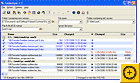



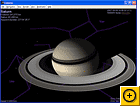

 A few years ago, you'd have found little to differentiate one Web-based e-mail service from another. How times change. These days you'll see big contrasts.
A few years ago, you'd have found little to differentiate one Web-based e-mail service from another. How times change. These days you'll see big contrasts.
 Blogging has come a long way since the medium burst on the scene in 1999. Weblogs aren't merely vehicles for personal expression; many of them frequently break news, shape public opinion, and serve as lively channels for discussion.
Blogging has come a long way since the medium burst on the scene in 1999. Weblogs aren't merely vehicles for personal expression; many of them frequently break news, shape public opinion, and serve as lively channels for discussion. 
 If you still take a hunter/gatherer approach to finding news--visiting one Web site after another--it's time to join the modern world. RSS news-feed readers are a far faster and easier way to stay abreast of the news you care about. An RSS reader downloads specially formatted XML files from the Web sites you're interested in and then displays all their news to you in one place--no more browsing from site to site.
If you still take a hunter/gatherer approach to finding news--visiting one Web site after another--it's time to join the modern world. RSS news-feed readers are a far faster and easier way to stay abreast of the news you care about. An RSS reader downloads specially formatted XML files from the Web sites you're interested in and then displays all their news to you in one place--no more browsing from site to site. 
 You put a lot of effort into your home movies: recording them, and then editing them down to tight, 1-minute shows. To share these movies, you could burn them onto DVDs and mail them to your friends--but there's an easier way. Several hosting services let you upload your videos and then share them--with your friends or with the entire world--via the Web.
You put a lot of effort into your home movies: recording them, and then editing them down to tight, 1-minute shows. To share these movies, you could burn them onto DVDs and mail them to your friends--but there's an easier way. Several hosting services let you upload your videos and then share them--with your friends or with the entire world--via the Web.